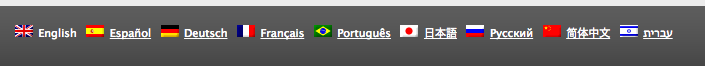It has been a busy year until now and it looks like that the next year will not be too different, which is good! Anyway, this year I, among other pursuits, have descended into the world of 360 degree video. The idea is to use this techniques in some of the projects we are to execute next year.
Today I like to share my major takeaways from my first months working in the field of 360 degree video
The first observation that it is a very fast moving field, new players, hardware, software and services are emerging every day.
With regard to hardware it is not clear what the major players will be in the next 5 years. The usual suspects for professional video gear (Canon, Nikon, Sony, Blackmagic etc) have no real worked out professional proposition, although their gear is used a lot in the different rigs of the suppliers of 360 kits. In fact GoPro looks like the mayor supplier of complete solutions for high-end 360 video. Furthermore you find new niche players such as brahma360 who can also set you up with high-end 4K or 9K rigs with 4 or more cameras.
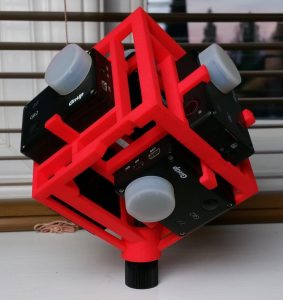
In the consumer market you find several somewhat cheaper options such as the Samsung Gear, the Nikon Keymission and the Ricoh Theta. These cameras all make nice second rigs to complement the primary gear.

With regard to the software you have to differentiate between the stitching software (to stitch the different streams to one 360 video) and the postproduction software to edit the resulting streams. With regard to the latter you see that Adobe has taken 360 video very serious and have made great progress, so with the latest versions of Premiere and After Effects you have all the tools needed to post-process your 360 videos.
For the stitching part it depends a lot on the platform you use. As I am on Mac the choice is easy as there is only AutoPano Video Pro by Kolor.
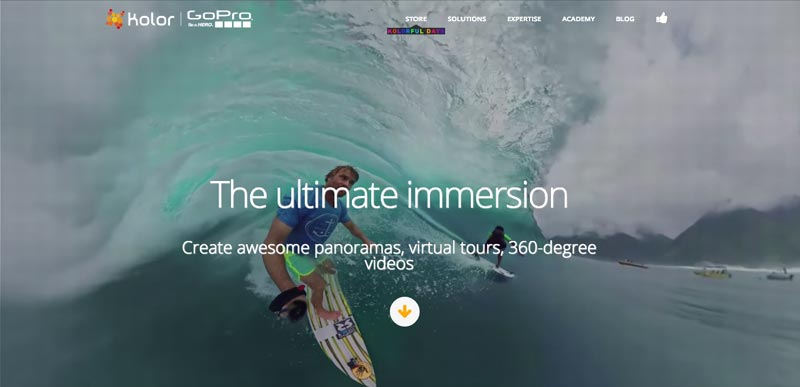
With regard to hosting and streaming services the market is also very restricted. You can of course publish your videos on Youtube or Facebook but that is not an ideal solution. Apart from (copy)right issues these platforms are just for streaming the videos, they miss all the extra services needed to implement more engaging storytelling experiences. And my favorite hosting site for ‘normal’ video Vimeo has no 360 options whatsoever. All in all I only have been able to pinpoint one provider: viar360, a startup from Slovenia who have implemented a stable and more and more complete storytelling environment for 360 content.
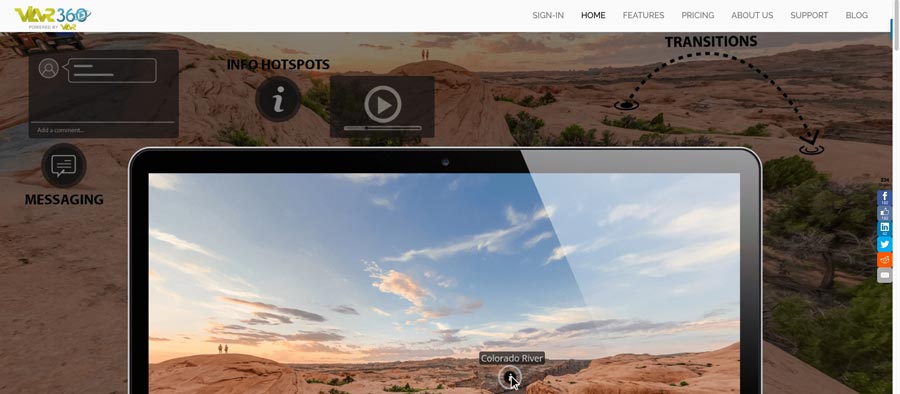
After all the research I have chosen for the foreseeable future for a main 6 camera rig (the Brahma 6 Prores 9K 360 by brahma360), Kolor’s Autopano Video Pro software, a Samsung 360Gear as second rig and the viar360 web-environment. I will go into these choices in more detail in later posts, as i have planned to use this place to further capture my ventures and share my experiences in producing 360 video.